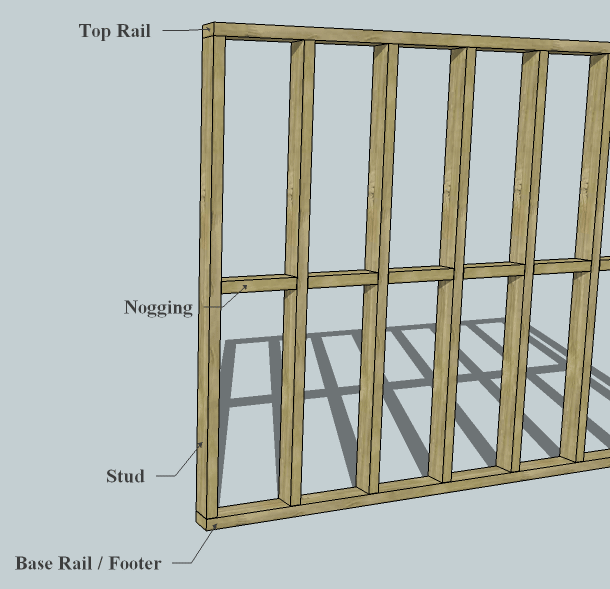How to get cables past a timber noggings when wall mounting your LCD TV
There are a hand full of TV cables which are left exposed once mounting a TV onto a wall, these cables consist of power cable, coax antenna cable, HDMI cables & RCA cables. Often my customers choose the option of hiding all of their TV and media units cables through the wall as having them exposed is unsightly.
Today I’m going to show you how to get cables past a timber nogging when wall mounting your LCD TV onto the wall to achieve a clean professional look.
In a common TV Wall mounting situation, the timber noggings are normally 450mm or 600mm apart. They are normally then halfway up the wall between the floor and ceiling.
Below is a diagram showing the timber studs which the tv wall bracket will be crewed to and the timber noggins which can prevent the cables being threaded through the wall.
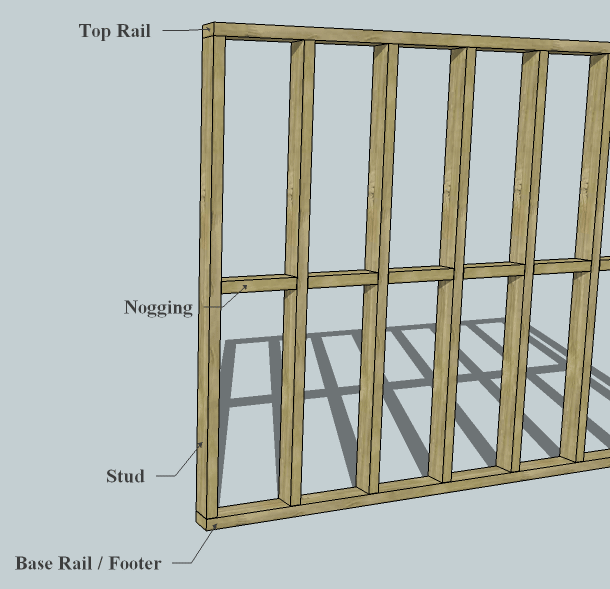
Once we are ready to Mount the TV to the wall, we have to drill a hole in the timber nogging to pass the cables through. To achieve this, we have to cut a hole in the gyprock to expose the timber to gain access to drill the hole.
Below is the step by step guide on how to hide the cables when mounting a TV wall bracket (power cable, coax antenna cable, HDMI cables & RCA cables) through the wall.
Step 1
During a TV installation job where I am mounting a TV to a wall and concealing the TV cables, I use masking take to mark out the timber studs and noggings behind the gyprock wall.

Step 2
Using a high quality stud finder I have accurately found the studs and noggings

Step 3
I have now marked out the flap that I need to cut out.

Step 4
Here is an example of how I have cut the flap and exposed the timber nogging

Step 5
Using a 32mm drill bit I then proceed drilling through the timber.

Step 6
The hole is now drilled and I can thread the TV cables through

Step 7
During this stage of the TV installation, the TV cables can now be threaded through

Step 8
Now I carefully close the flap back down to patch up the hole which has been created.

Step 9
The patch has now been sanded and painted over.

Overall I think it comes up well with little or no indication that we have cut into the wall.
If you would like your tv wall mounted contact Peter from That TV Guy on 0401 202 087.
Peter has been doing tv setups, installations and wall mounting in the Northern Beaches Sydney and North Shore Sydney for the last 14 years.